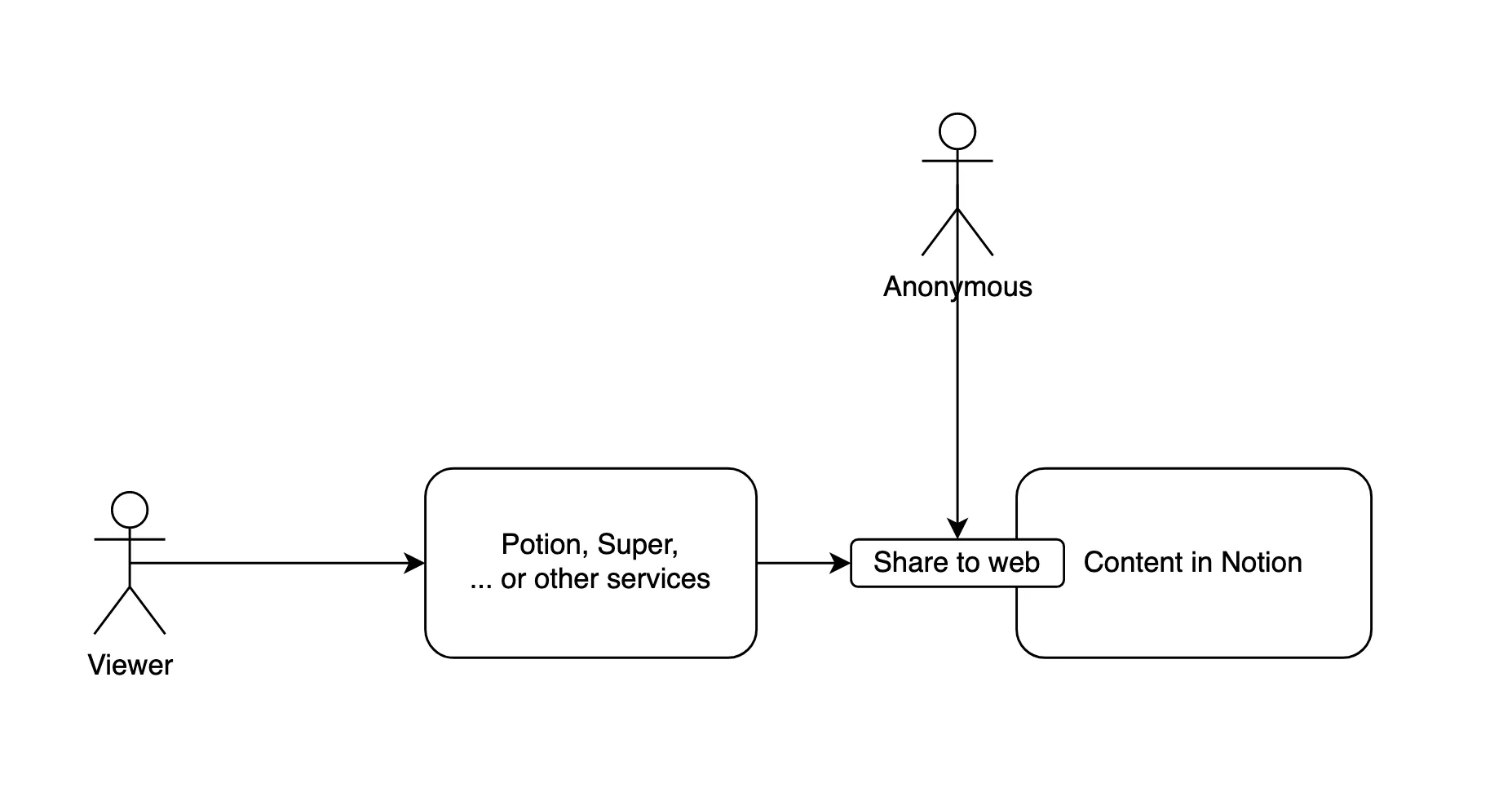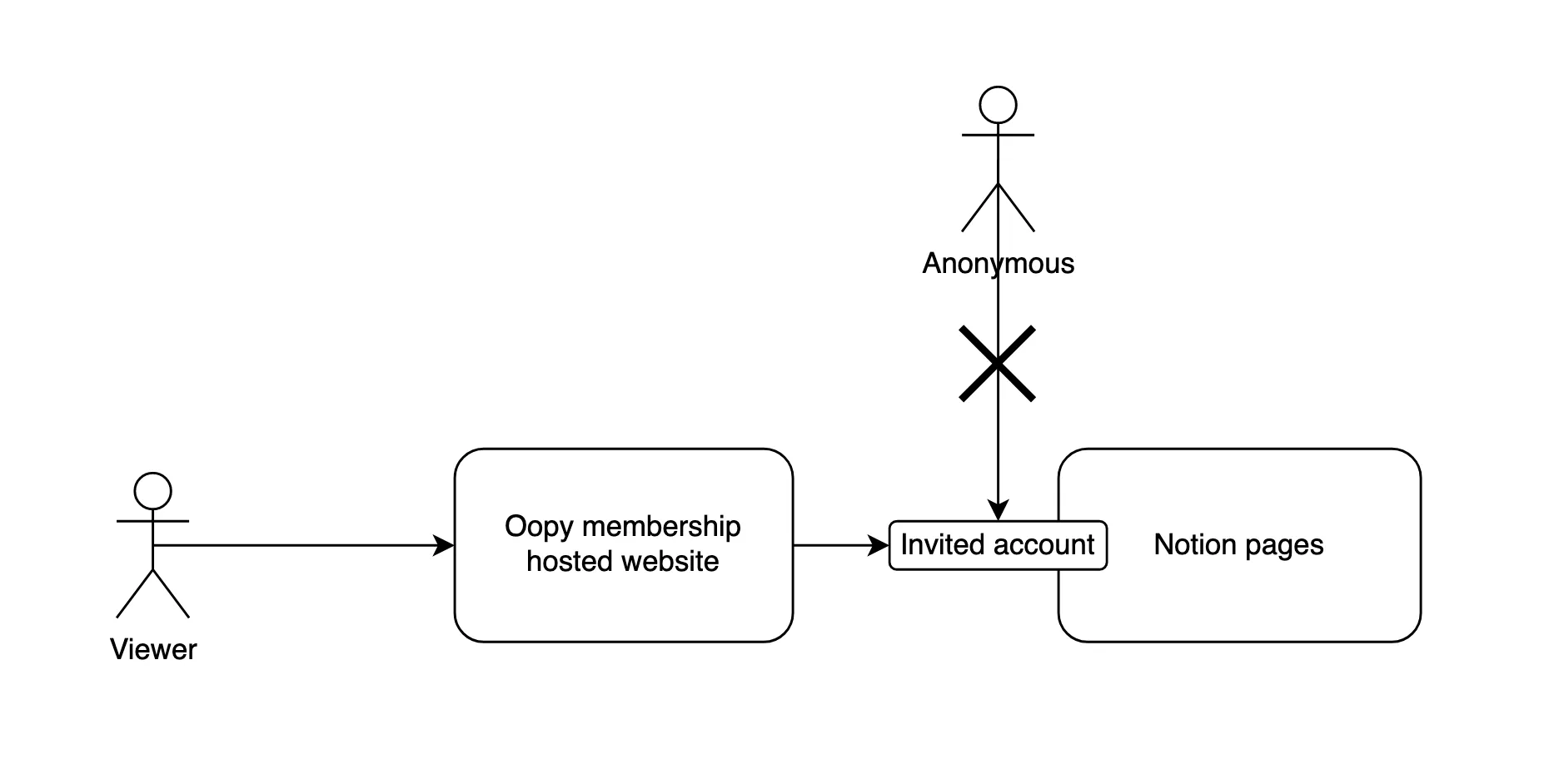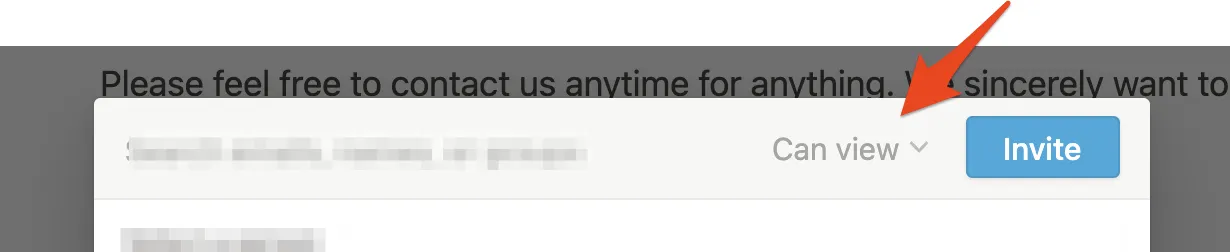Introduction
Hello. It's great to see you. We are Oopy.
We want to help people to get paid with their content without a hassle. Because we believe in that Notion is the best CMS(Content Management System) for creators, we build our service on top of it. Which means, with Oopy, you can focus on creating content in Notion, while we handle the rest.
Through out this documentation, you can learn how to manage your website, membership and product, so that you can create and manage your own content business with Oopy and Notion.
Please feel free to contact us anytime for anything. We sincerely want to listen to customers.
Create your website
Oopy membership is in invitation-only phase, so membership-enabled website only can be created on our side. If you want to get involved, please request a demo in the main page
How to share your Notion pages
Unlike other publishing services based on Notion, we does not require you to make your Notion pages public. It's because we never want unauthorized people to get access to your content, the source of your business.
When your content is public, there is a security concern.
Your content is secured through Oopy membership.
Instead, you should invite Oopy account to your workspace(with can view permission), so that we can host website and manage access on behalf of you from the workspace.
You should invite the oopy account with 'can view' permission.
Oopy membership is invitation only accessible. We will let you know what account you should invite.
Where you can manage your service
If you get your membership-enabled website from your demo request, then you can sign-in and manage your website here,
You can call this web as admin, console, dashboard or whatever you want. But in this documentation, let's call it admin.