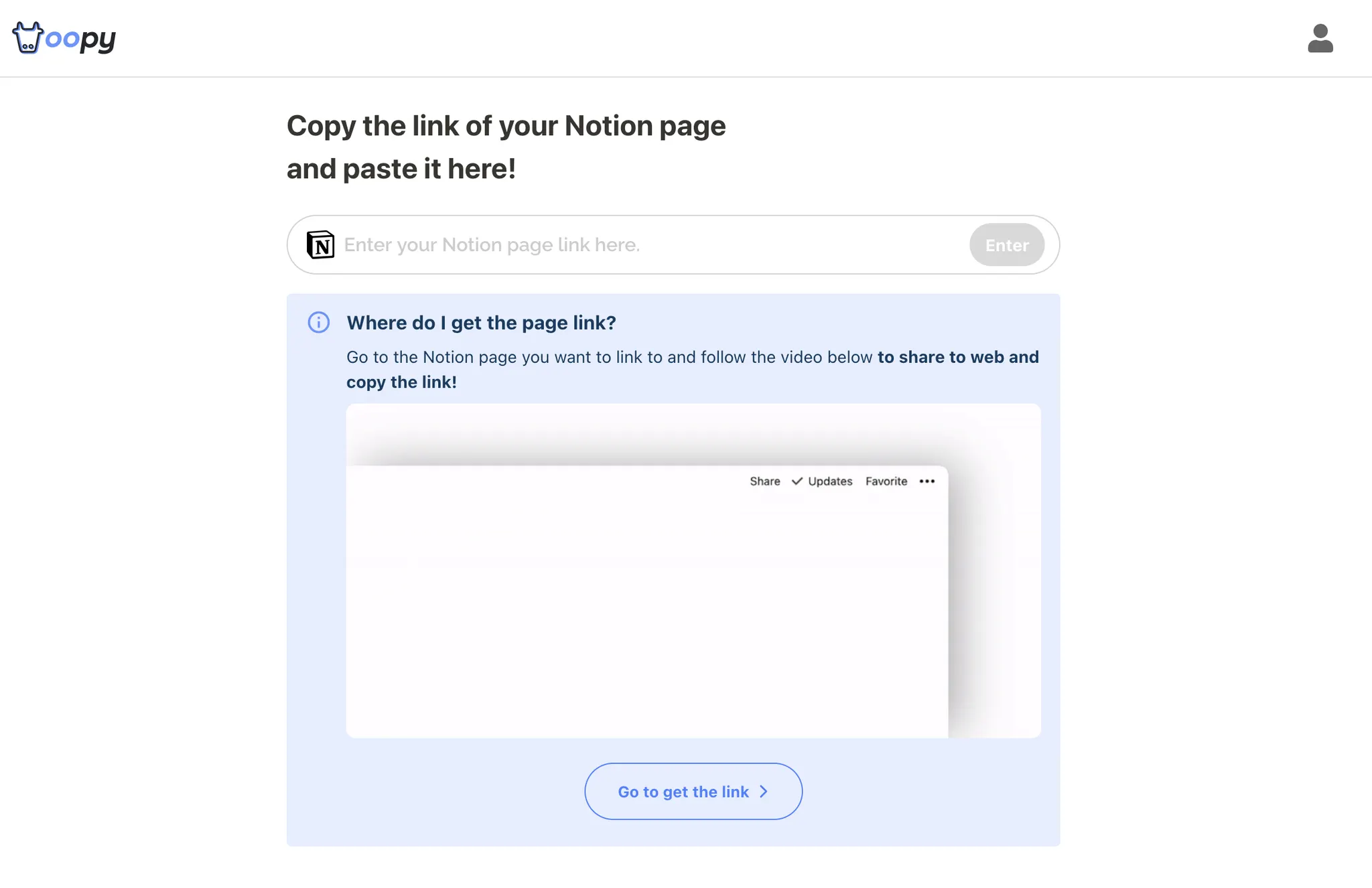Connect with Oopy subdomain
If you've created your account successfully or you are creating a new hostname, you will see the screen below. You are in the process of connecting your Notion page to Oopy subdomain.
We give you a week of free trial period. You can create up to 2 hostnames within the trial period. You can change/delete/re-create them, so please don't worry and let's go forward.
0. Admin page link
1. Copy the link of your Notion page
Follow the direct in the screen.
2. Choose the subdomain you want
Type in the subdomain you want to have. After finishing the process, your notion page will have a url of {subdomain you typed in}.oopy.io
Custom domain
You can switch to your own custom domain after creating with subdomain of Oopy.