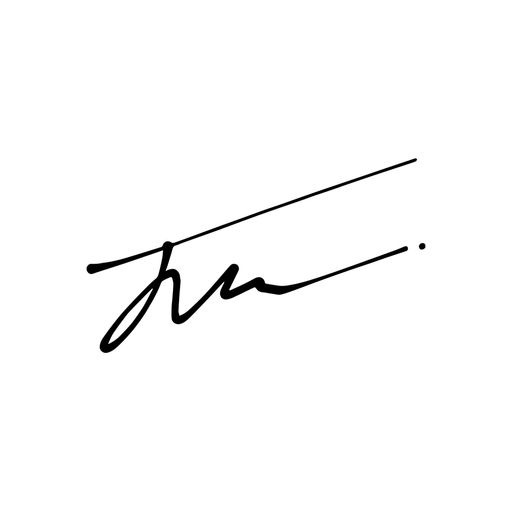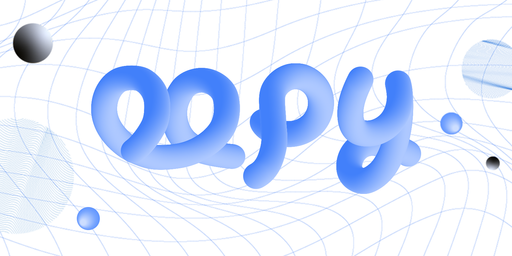→ Reasons why a developer with 10 years of work experience uses Notion and Oopy to create their personal blog
This is for users who have experience with Notion.
Do you have a great idea for a new service?
Was there a drastic change in a service you were operating?
Are you starting personal branding?
Then naturally, the next step comes to mind.
You need to make a website.
In today’s world, all information is on the web. If you can’t Google your service, no one knows it exists. In the online world, a website is the most basic way to let people know about you and your service, and it’s the first step to make toward your audience.
There are largely two ways to make a website.
In this article we will make recommendations on how to make a website without help from a developer in an easy, quick, aesthetic way at low cost. If you want to skip this section, you can jump straight to 2. Make it yourself (i.e. making it without a developer).
1. Have someone else make it (i.e. getting help from a developer)
It’s expensive, but safe. Do you have a development team in house? That’s good. If not, do you have a developer you know? That’s also good. You can ask them for help. If you don’t know any developers, fortunately, there are many web design service providers you can contact.
You ask them to build you a website. But how long will it take? How much will it cost?
You will get a lot of answers. Some say they can build one in a day. Some say two weeks, others say two months. Some companies will ask you for $100, others will ask you for $5,000. Who’s right? Is the developer who can make one in a day the most skilled? Are the developers who take two months just lazy? Surprisingly, all of them are most likely speaking the truth. Depending on the planning and design for your website, it can take a day, or even months to complete.
Even if you do manage to complete your website creation, the downside is that it takes additional time and cost to make edits or add new content. And most commissioned websites are managed by admin, not developers, making it hard to manage or edit content. I am a developer myself, but because of difficulties in management, I avoid making websites myself unless I absolutely need to.
Of course, if you need to make a website from scratch to implement various features, considering these 5 items can help quick start production.
1. Domain
2. Navigation (Menu components)
3. Contents per menu
4. Design per menu
5. SEO (Search Engine Optimization) Strategy
2. Make it yourself (i.e. making it without a developer)
The most common services for making your own website or blog are WordPress and Wix. These services are widely used, so they offer various features such as templates and plugins. If you can write code, you can combinate code and templates to create just about anything you need. But it takes time and effort to gain the skills to handle these tools. There are courses that teach you how to make a website with WordPress and Wix. But requiring courses to handle these tools means it’s that difficult of a task.
Click the arrow to see use cases.
Recruitment notice
Company landing page
FAQs and guides
Personal blogs and portfolios
Other new ideas
Reasons why a developer with 10 years of work experience uses Notion and Oopy to create their personal blog
1. It’s easy and quick
•
Almost zero training required
Notion is basically a tool to make collaboration and documenting simple and easy. If you’ve used MS Office before, you’ll quickly get used to Notion. So, there is no pressure to learn to handle a new tool as with WordPress and Wix.
•
Support for multi-device + collaborative editing feature + simple maintenance
As a collaborative tool, multiple devices and collaborative editing is supported. So, you don’t have to worry about your desktop and mobile page separately. You can simultaneously access the tool on any device, so staff from different teams such as Marketing or Design can work on the website together. You can also continuously edit and refine the website, so it’s good for maintenance.
•
A clean URL on the domain of choice
After completing your custom website on Notion, you can use Oopy to trim a long, messy URL into a clean, concise domain name of your choice.
For example, the original URL for the page you are looking at now is https://www.notion.so/oopy/9845d0869cd24dcdbe413c67a6711bd9, but with Oopy it is read as https://oopy.us/en/stories/developer-homepage.
2. Again, quick
Because Notion is a collaborative tool, it can sometimes feel heavy and slow. This is a shame, since page load time is the first factor you check to minimize the bounce rate of a webpage. Oopy preprocesses and temporarily saves Notion page results in cache. It makes access speeds much faster than accessing the Notion page directly.
3. It’s cheap
If you make a commission to create a simple website, it generally takes a developer from a week to two months to complete. Costs can range from a hundred to thousands of dollars. But not with Notion and Oopy. Individual users can use Notion for free. And the subscription fees for Oopy is the price of a McDonalds hamburger. Complete your editing on Notion and take a minute to sign up to Oopy, and your website will be complete.
4. It’s aesthetic
Notion is known for its clean, organized design. It creates beautiful webpages without the frills, just with plain text and a little bit of empty space. You can complete the basic design for your website with just Notion. If you need more details in your design, you can try out the design editing features or HTML, YAML editing features from Oopy to further refine your page. For example, like this.
Unless you are paying to publish ads, the only way to have visitors online visit your website is through exposure through search on a search engine, such as Google. Optimizing search results to expose your website more frequently at the top of the page is called Search Engine Optimization, or SEO. The most basic task for SEO is to edit meta tags such as title and description, but you can’t manage these meta tags on Notion alone. This is where Oopy comes in. Using the features it provides, you can plug in not only SEO, but also marketing tools such as Google Analytics and Facebook Pixel, or CS(Customer Service) communication tools such as Disqus, Utterances, Crisp, and Facebook Chat.
Oopy is designed to create and manage websites easily, quickly, aesthetically and at low cost without the help of a developer.
Enter the text and images you want in Notion and create a webpage. That itself can make a great website. Oopy will help you with any other problems you run into.