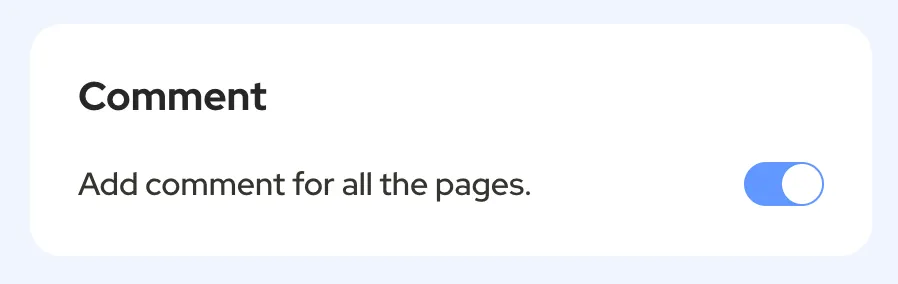Finally, Oopy relaeses the comment feature! 
Now you can add a comment feature each pages. Every guests can read the comments but only members can write comments.
Turn on the comment feature for all the pages
At the Oopy membership console, Go to Settings → Comment and turn on the switch like below.
You can fine-control the visibility of comment using page YAML block
Follow this guide  Head YAML Code Block and put this YAML block at the page where you want to control the comment feature.
Head YAML Code Block and put this YAML block at the page where you want to control the comment feature.
You can display or hide the comment like below. Please keep the format strictly including whitespaces. Recommend to copy and paste below code if you’re not sure using YAML syntax.
comment:
show: true
YAML
복사
comment:
show: false
YAML
복사