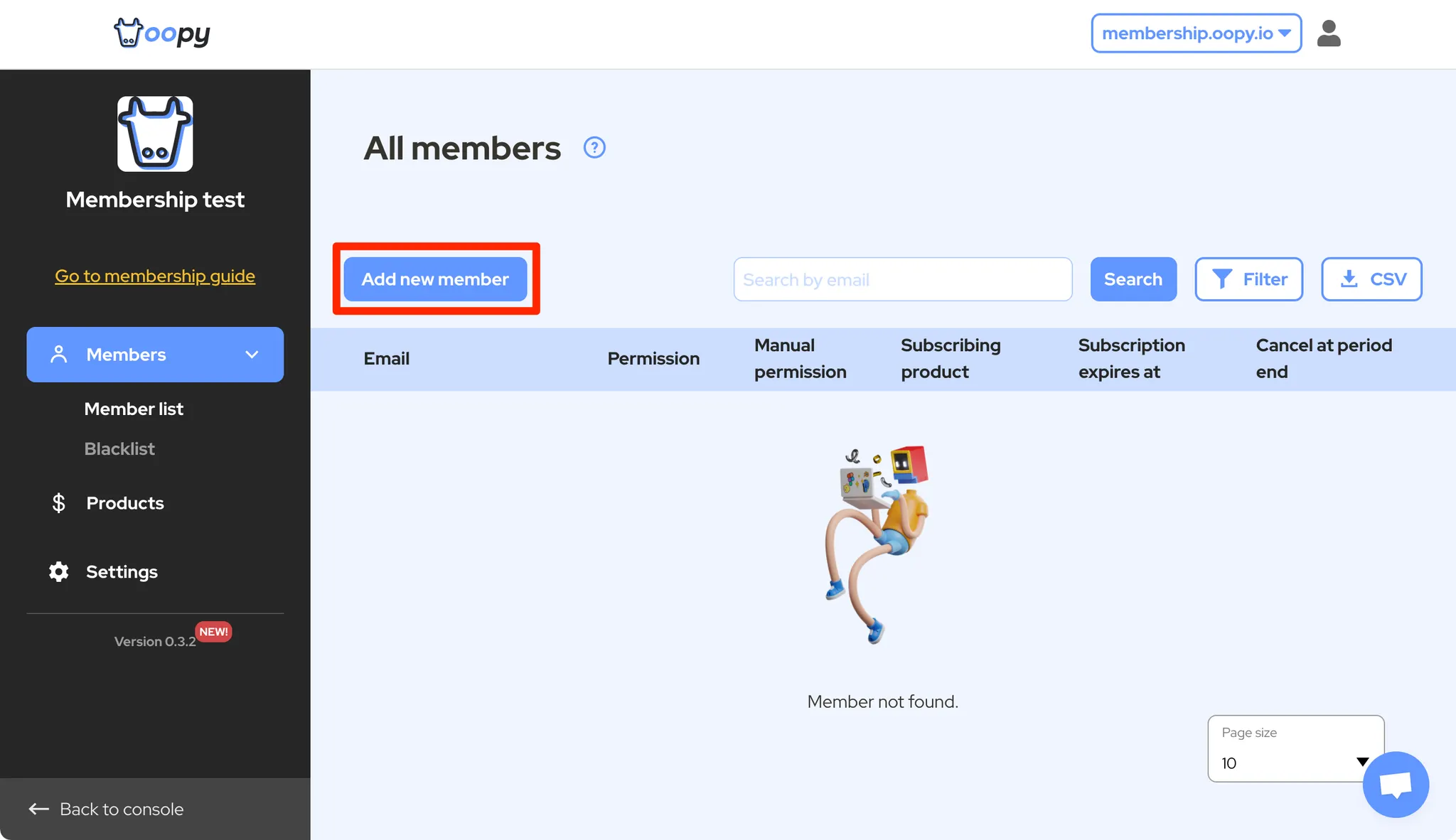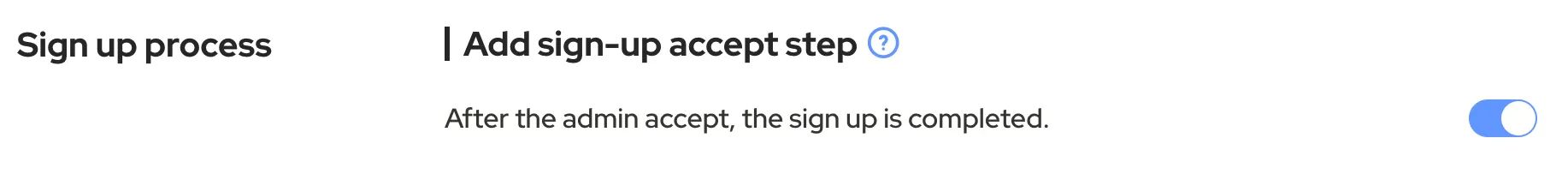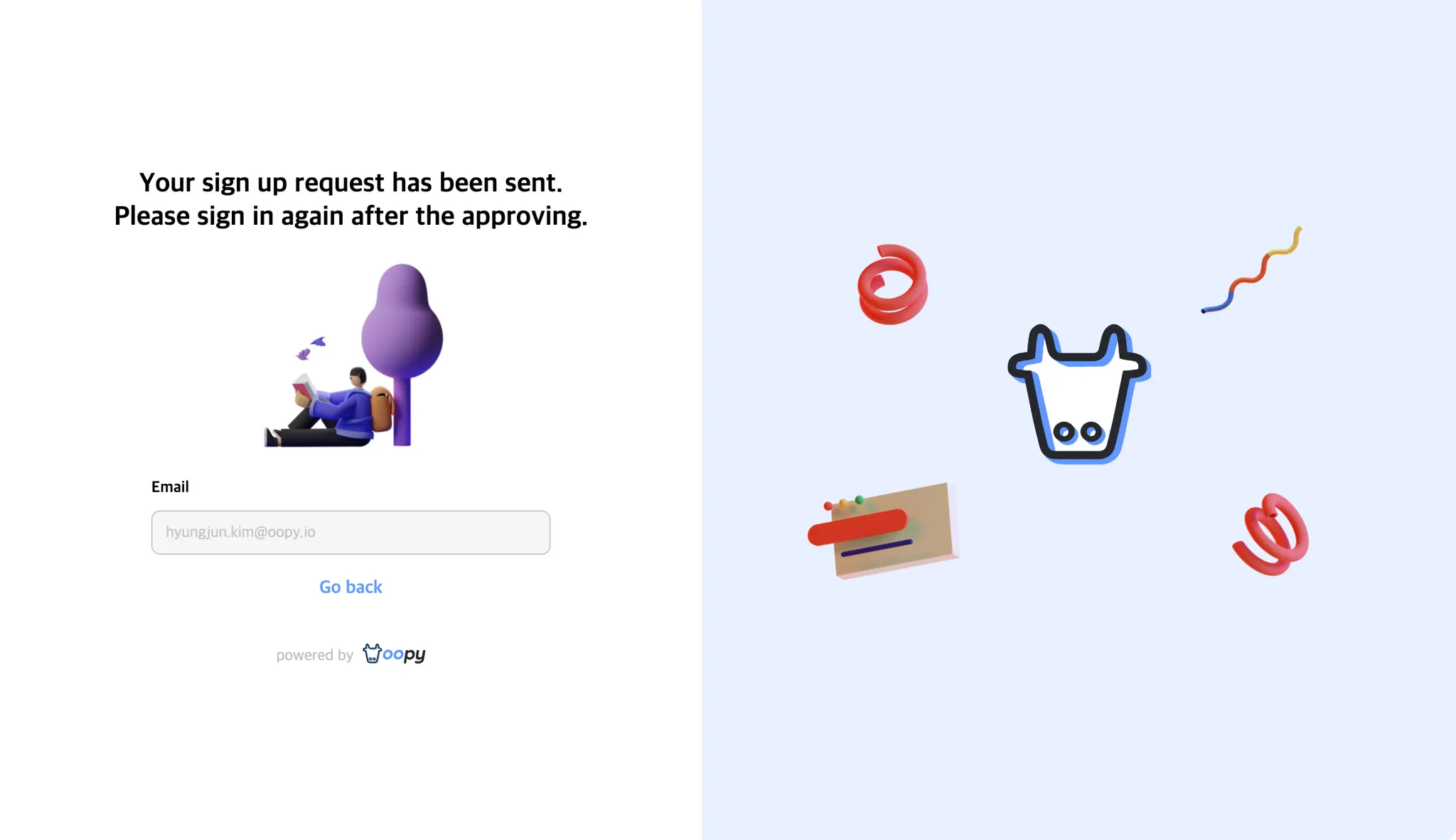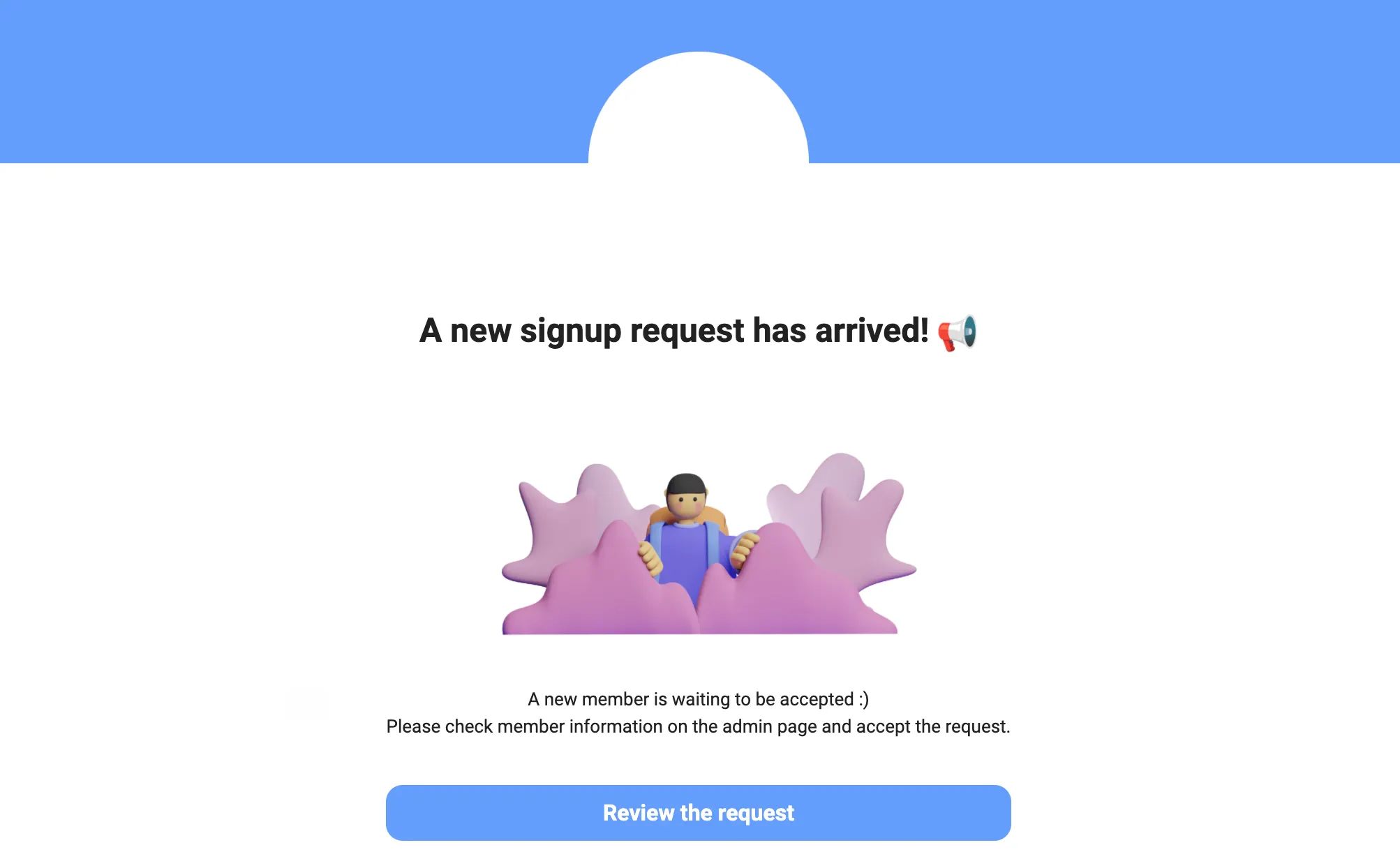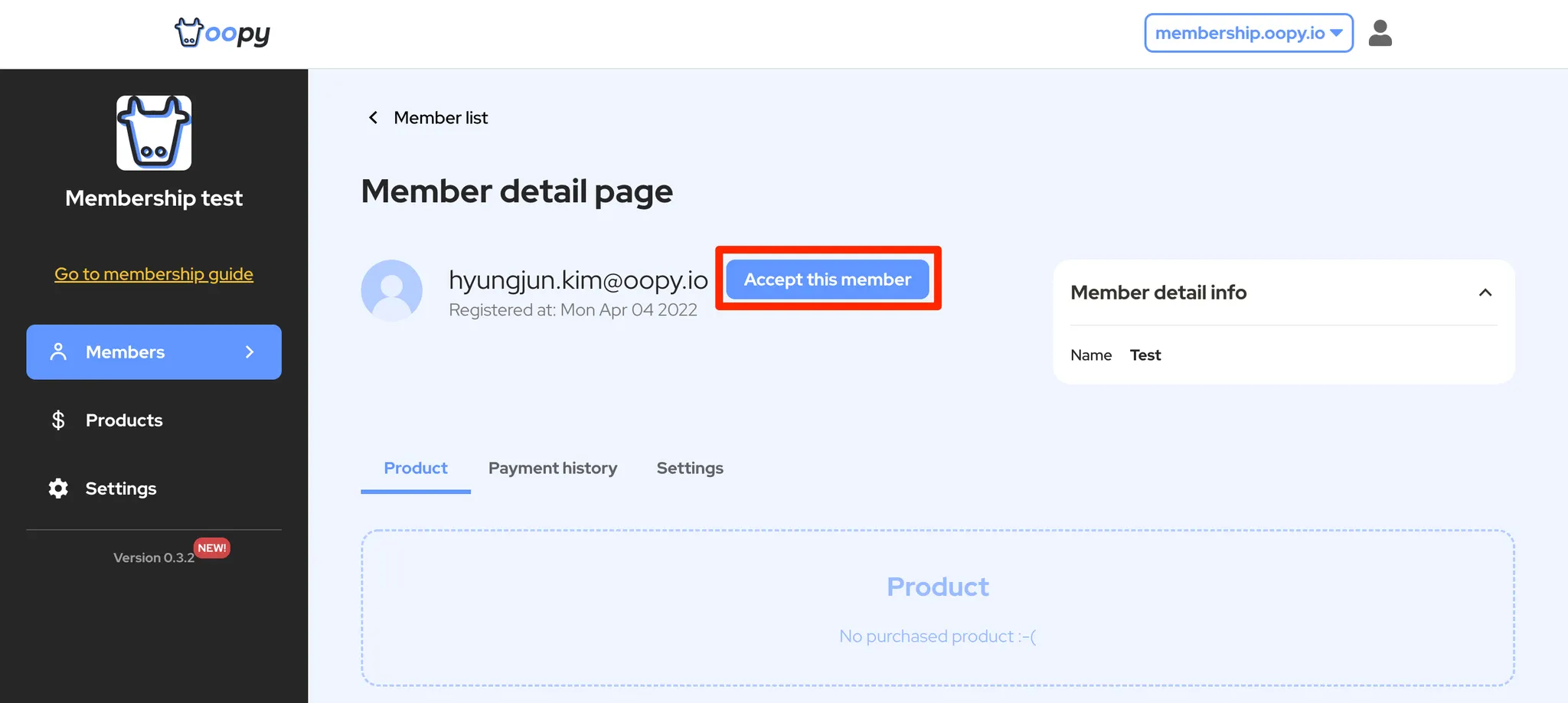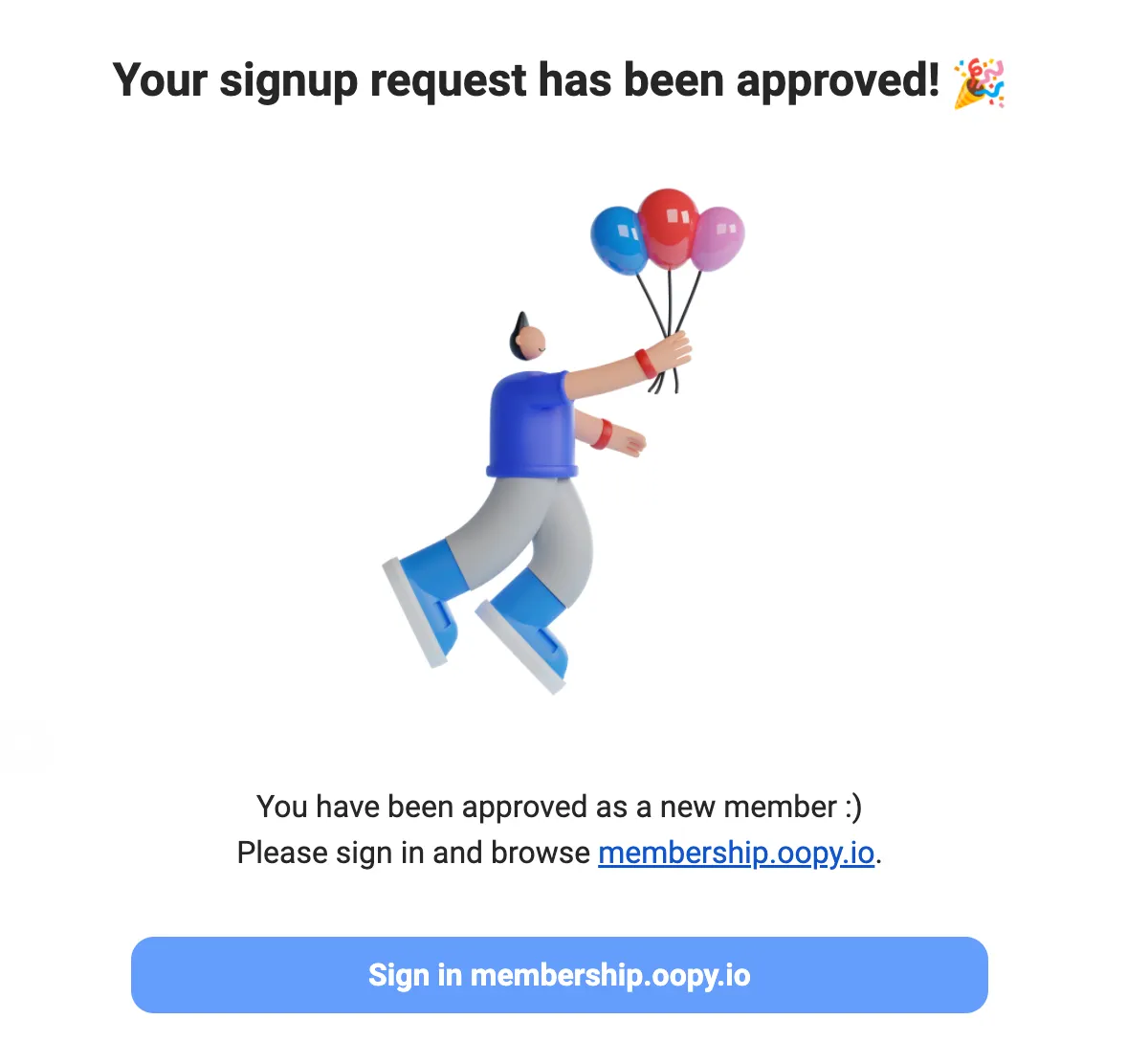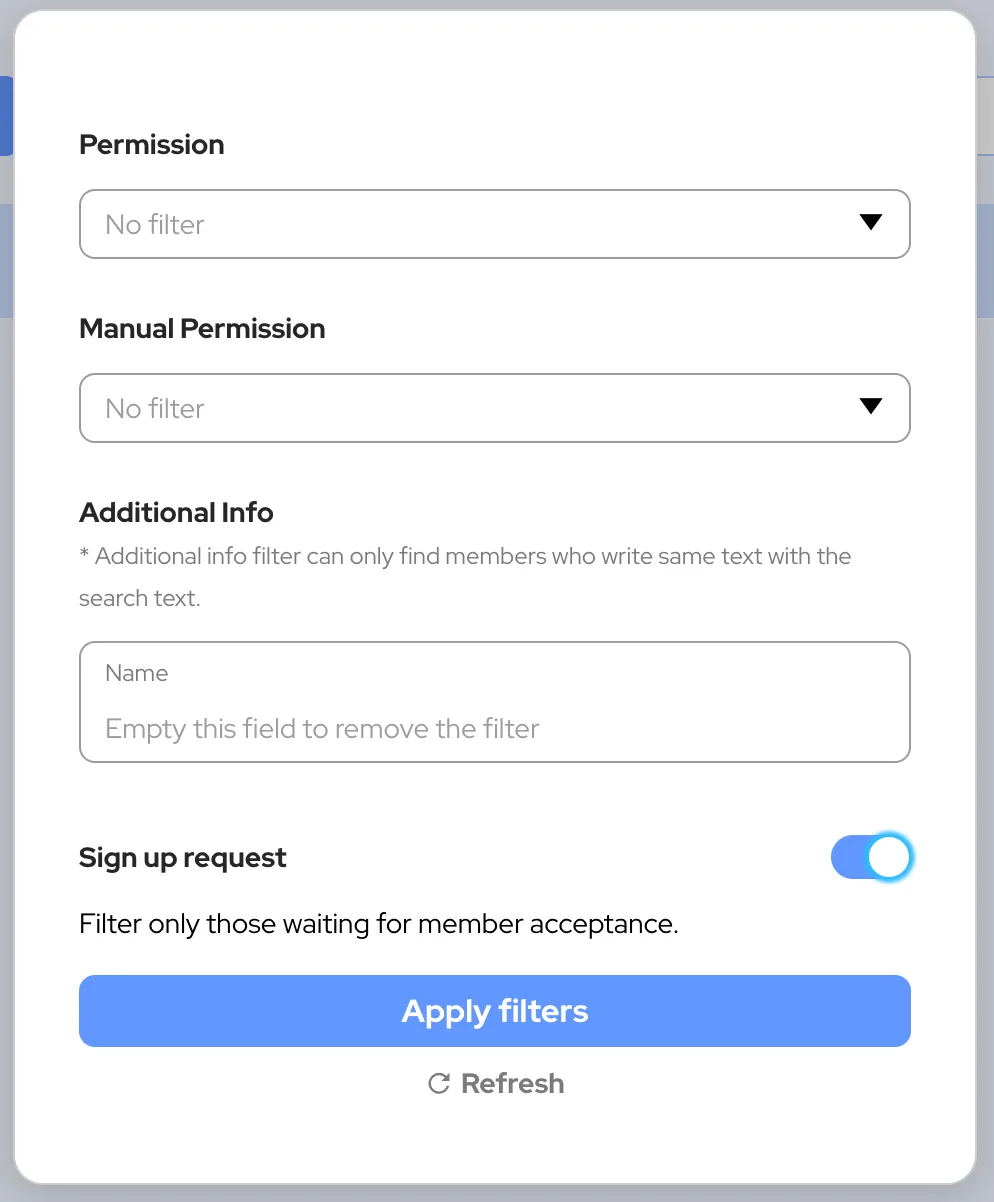1. Add new member using your customer’s email list
Now you can add a new member using a email before someone actually signing up. Also, you can preset their permissions so whenever new members sign in, they can read restricted contents as much you grant.
New members will submit the sign-up form when they sign in at the very first time.
2. Prevent undesired sign-ups by adding sign-up accept step
You can use this option to prevent someone from becoming a member before accepting.
Afterwards, new visitors will see the following screen when registering as a member.
Oopy will send you an email to annouce the request like below.
When you click the Review the request, you can allow the request by clicking Accept this member button. Before accept, check their signup form to verify their identification.
The member will receive the acceptance email and they should sign in once again in your website.