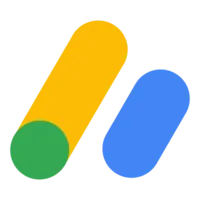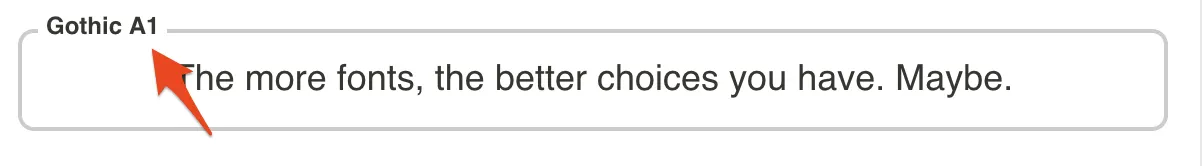Introduction
There are so many options you can customize per page with YAML code block( Head YAML Code Block). This page is a detailed explanation for all the options you can use.
Head YAML Code Block). This page is a detailed explanation for all the options you can use.
With this feature, you can control features page by page. If you don't want to control them page by page -in most cases-, setting them in the admin is a more easy-to-use and less cumbersome way.
Example code blocks with all keys available
adsense: false
backgroundColor: "#123456"
channeltalkId: false
cleanUrl: "/your/clean-url"
description: "The page description for SEO"
disqus: false
facebookCustomerChatId: false
fontColor: "rgb(255,255,255)"
fonts:
defaultFont: "Roboto"
headerFont: "Gothic A1"
gotoTop:
show: true
fitToScreen: false
align: "left"
alignPixel: 0
bottom: 16
hideBreadcrumbs: false
hideCollectionProperties: true
hideCollectionSearch: true
hideFooter: false
hidePageLinkIndicator: true
hideSearch: false
overlay: false
pagePassword: false
pageviewType: "snow"
scrollProgressBar:
show: true
color: "#123A45"
showPageview: true
showShareButton: false
showThemeButton: true
theme: "custom"
title: "The page title for SEO"
YAML
복사
You can only declare keys of your interest, of course.
When the page with the code block is rendered, the code block takes effects. In other words, you need to visit the web-page to make the code block work.
How to use
Syntax and meaning
adsense
•
Value: false
•
Disable adsense for the page.
•
backgroundColor
•
Value: color format
•
Value should be double-quoted.
•
Change background color of the page with the value.
•
channeltalkId
•
Value: your-plugin-key or false.
•
•
Enable channel plugin with your-plugin-key or
•
Disable channel plugin with the value of false
cleanUrl
•
Value: valid/clean-url
•
•
description
•
Value: A description for the page between 50 and 160 characters in length.
disqus
•
Value: your-short-name or false
•
•
Enable disqus with your-short-name or
•
Disable disqus with false
facebookCustomerChatId
•
Value: your-facebook-chat-id or false
•
•
Enable facebook chat plugin with your-facebook-chat-id or
•
Disable facebook chat plugin with false
fontColor
•
Value: color format
•
Value should be double-quoted
•
Change color of fonts of the page with the value.
•
fonts
•
•
gotoTop
•
•
You can enable/disable go-to-top button for the page.
hideBreadcrumbs
•
Value: true or false
•
Show/hide the navigation bar of the page.
•
hideCollectionProperties
•
Value: true or false
•
Show/hide the properties of the database item page.
•
hideCollectionSearch
•
Value: true or false
•
Show/hide the search section of a collection in the page.
•
hideFooter
•
Value: true or false
•
Show/hide the Made with Oopy component at the bottom of the page.
•
hidePageLinkIndicator
•
Value: true or false
•
Show/hide the arrow of
◦
Link to the page
◦
Link to the original database(in the linked database)
•
Disable link to the original database of the linked database
•
hideSearch
•
Value: true or false
•
Show/hide the Search component in the navigation bar.
•
overlay
•
Value: snow, maple, cherry, or false
•
Show/hide seasonal overlay of the page with the value.
•
pagePassword
•
Value: false
•
•
Setting password with code block is not allowed.
pageviewType
•
Value: default, round or stack
•
Change pageviewType of the page with the value.
•
•
scrollProgressBar
•
show
◦
Value: true or false
•
color
◦
Value: color format
•
Enable/disable progress bar of the page with the value.
•
showPageview
•
Value: true or false
•
Enable/disable pageview component of the page.
•
showShareButton
•
Value: true or false
•
Enable/disable Share component in the navigation bar of the page.
•
showThemeButton
•
Value: true or false
•
Enable/disable Theme switch component in the navigation bar of the page.
•
theme
•
Value: light, dark or custom
•
Change the theme of the page with the value.
•
title
•
Value: A title for the page less than 64 characters in length.
Value formats
Color format
1.
RGB format: rgb(255, 255, 255)
2.
HEX format: #123A56
Font name
•
Available fonts: https://app.oopy.io/styles/fonts
"Gothic A1" is the name of font